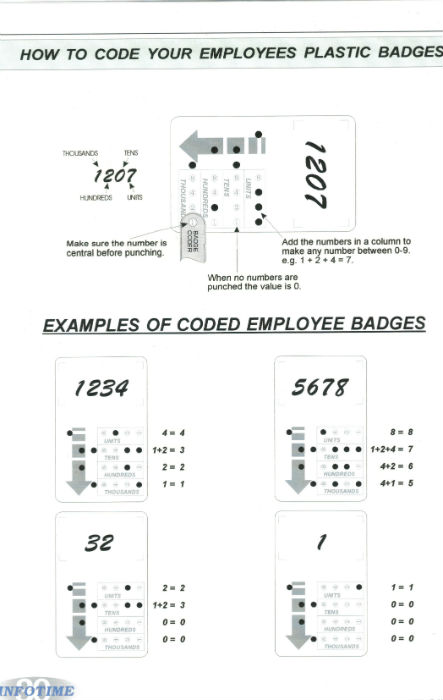Setting Time
With MODE 5 badge it will go straight to MODE 5.
By pressing BLUE MODE Button it will go to MODE 2, then press enter on Keypad 3 times for MODE 5.
In MODE 5 (Time & Date Mode) :
To set time press 1 on Keypad and key in time using keypad in 24 Hr Format.
To Set Year, Month & Date:
Press 3 on keypad, this will get into setting the Day of Month, Day of week, month & Year. Enter on keypad accepts each entry.
When finished press enter to exit Mode and clock will print Mode Exit & Time and Date.