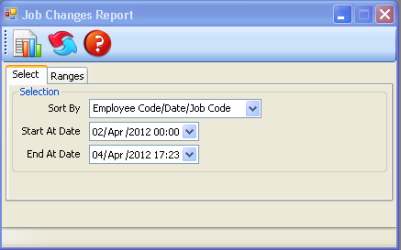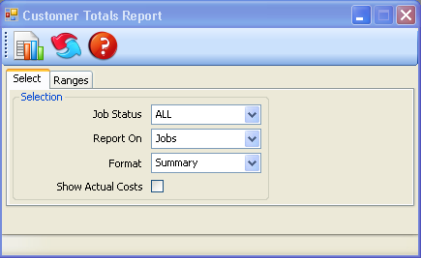MicroTime Time and Attendance Software
Time & Attendance Modules
MicroTime covers every aspect of what is required in Time & Attendance. Supervisors can allow the software to fully automate the collection of clocking information and run the Payroll export or they can input Clockings, Holidays, Absences, Department Changes, Job Costing Information or Rostering Plans.
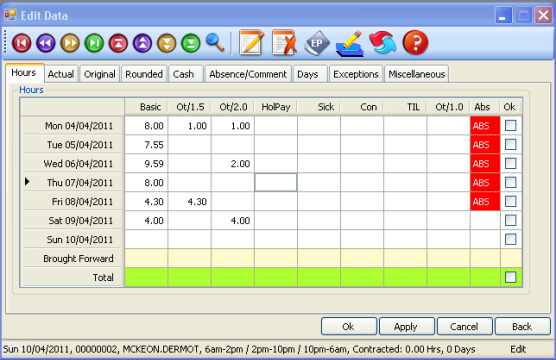
Worked Hours Screen
This screen highlights the hours that an employee has worked. It also provides the actual clockings made by that employee and any lates, absences or forgotten clockings that may have occurred.
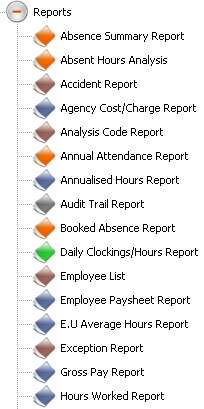
MicroTime Report Module
This module offers over 50 User Friendly reports. Each Report can be custom designed and allows supervisors to specify what the report should show. Supervisors can select date ranges, groups, companies, shifts, departments or reports on Individual Employees. If there is a report that is required by our customers that is not included in the Reports available then we can develop that report in a matter of weeks. Once the reports are generated they can then be saved, printed or emailed to other supervisors or Payroll Clerks.
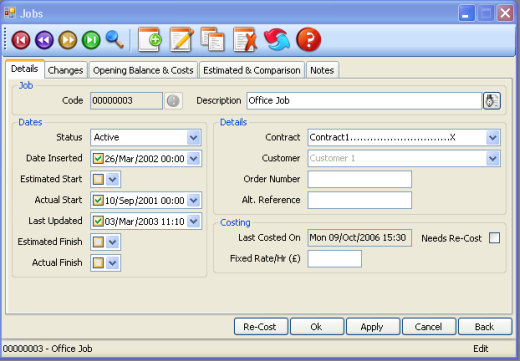
Job Costing
MicroTime contains a detailed Job Costing Module which allows for the creation of Customer, Contact or Job Accounts. The system will track each employees worked time on a specific job, contract or customers account and give detailed reports on the overall man hours as well as the cost of the project.
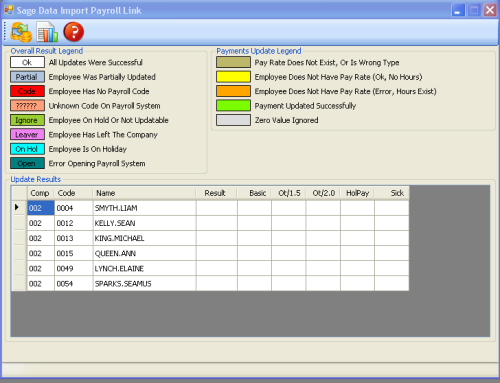
Payroll Link
The System also provides a full audit screen for Payroll Links. This allows the user to cross check each employee’s record before the information is sent across to the payroll.
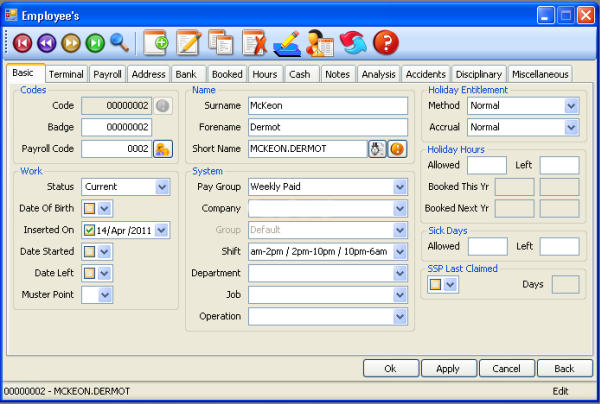
HR Module
MicroTime contains over 13 HR Screens for each employee. The employee record holds information such as – Bank Details, Payroll Details, Yearly Attendance Calendar, Qualifications, Accidents, Hours Worked, Access Control details to mention but a few…..
Rostering Module
The Rostering Module is ideal for all Retail and Service Industries including Hotels, Call Centres, Retail Stores and Hospitals. The easy to use module allows supervisors to freely input the roster for the forthcoming weeks and enables them to swap employees’ rosters and insert absences for groups, departments or individual employee.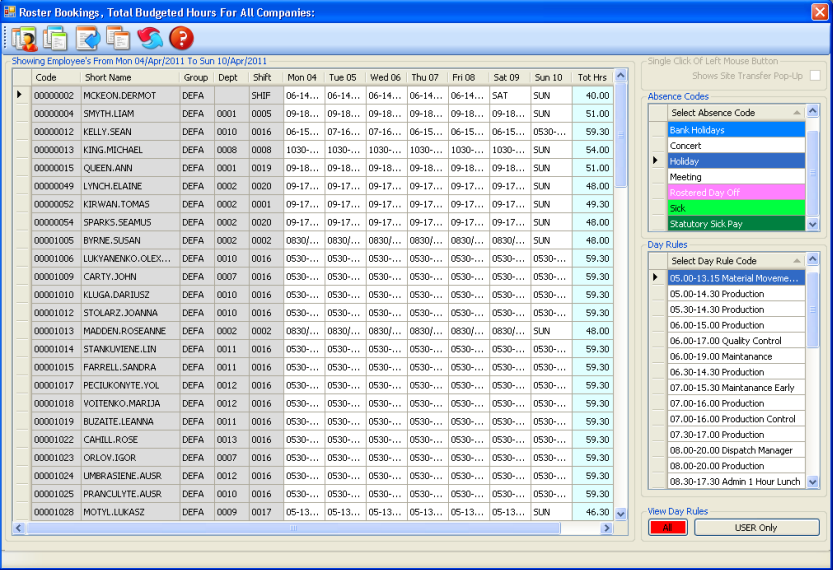
The simple drag and drop facility allows for a different shift or working day to be assigned to employees. If the day pattern or shift does not exist on the system there is a simple but time saving feature whereby you can create a new working pattern in seconds and assign that working pattern to employees. Once you have set up the roster, you can then see the amount of hours scheduled per day or per week along with the Gross cost per day or per week on the roster bookings screen. The module included roster reports which can be printed for employees and posted on notice boards to see what their work schedule, the report can also include costings for the roster so management can monitor the roster and plan the roster according to budget.
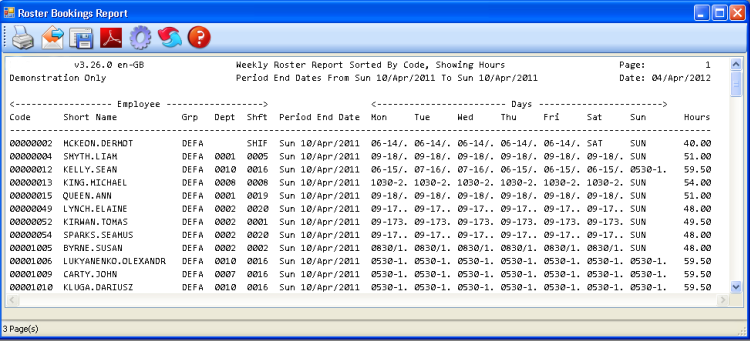
Corrections Listing
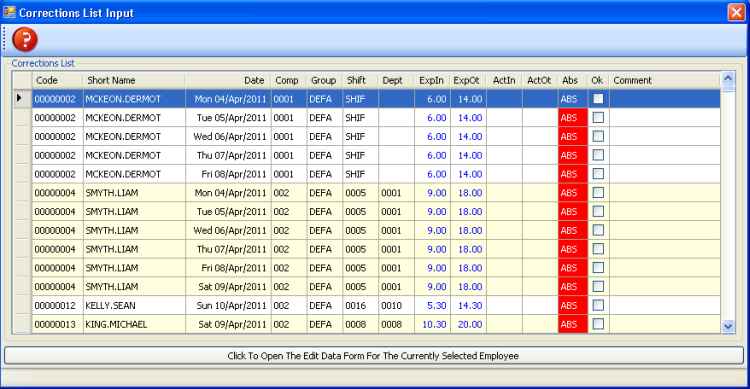
Department Costing
The Department Costing Module monitors employee departmental movement. It allows the user to see what each department within the company is costing in Hours worked and what employees have worked in which departments. If departments or specific jobs are paid at different rates, for example double time, then employees are free to move departments and be assured that the hours worked are calculated at the new pay rate.